WEDDING PLANNING – Pinning with Pinterest
There are so many things to consider when planning your wedding. It has been the tradition to pick the date, book the venue and find the wedding dress first. Todays couple are taking a different approach and planning a wedding that is uniquely them. The theme or styling for the day has become the focus and the dress, wedding invitations, venue, photography and food take their design cues from these.
In our recent posts we looked at getting started with Pinterest and the wedding sites or blogs that can be a source of inspiration and ideas when planning your big day. Today we are going to expand on these topics by looking at how to gather all these sources of inspiration and ideas onto Pinterest boards that you can share with your family and friends, and how you can leverage Pinterest when working with your wedding suppliers.
WEDDING PLANNING – Pinning your ideas
To begin your wedding planning, create individual boards for the dress, flowers, venues, styles, photography, wedding invitations, menus, food, etc… You can create as many Pinterest boards as you want, however you are limited to only six Secret Boards (Secret Boards are not public and only viewable by yourself and anyone you invite to Pin to them).
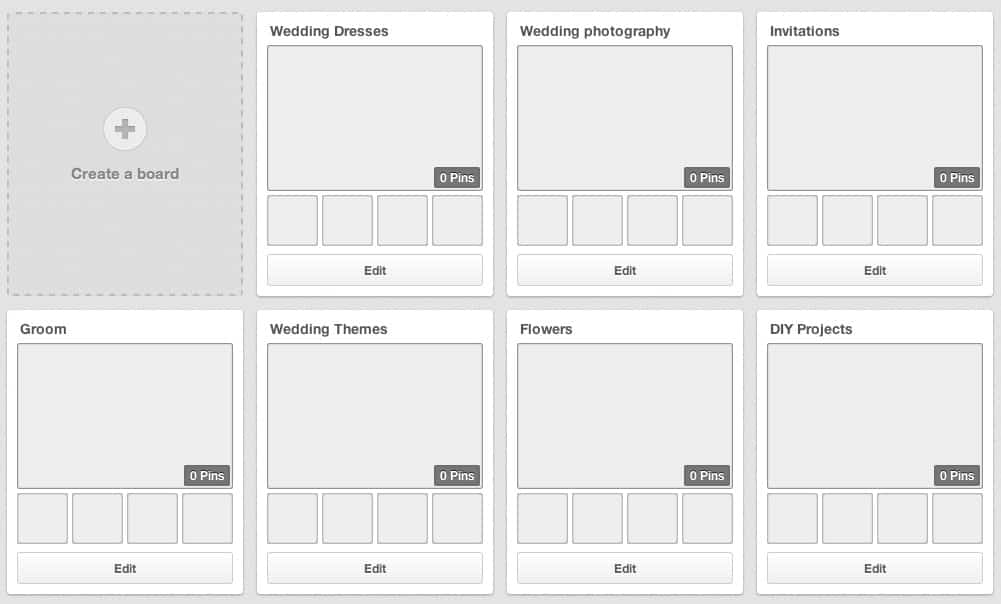
WEBSITES WITH PIN IT OPTIONS
All wedding sites and blogs feature real weddings, DIY projects and amazing suppliers. Most are updated daily and offer the ability to pin images to your own Pinterest boards. As you browse through these wedding sites and hover the mouse over an image, a Pin It button may appear on the image which can be used to pin that image to one of your boards.
Clicking on the Pin It button causes a pop up to appear where you can select your board and add a description before you complete the Pin by clicking on the button in the bottom left hand corner of the pop up.
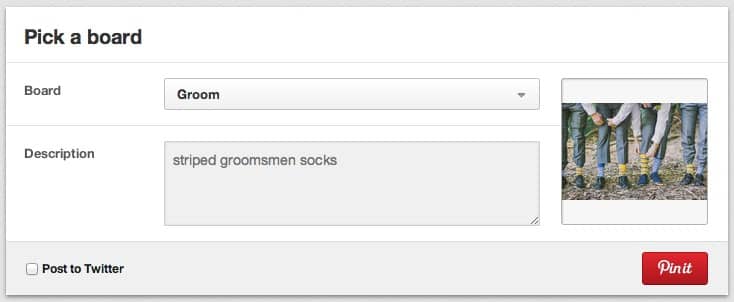
WEBSITES WITH NO PIN IT OPTION
Not all websites you visit will have the Pin It option available. If this is the case copy down the URL of the webpage and open your board on Pinterest where you want to Pin the image. Select “Add a Pin” and then “The web” from the pop up that appears. Input the URL and Pinterest will display all the images that are available on that page. Select the one you want to Pin and follow the steps outlined above.
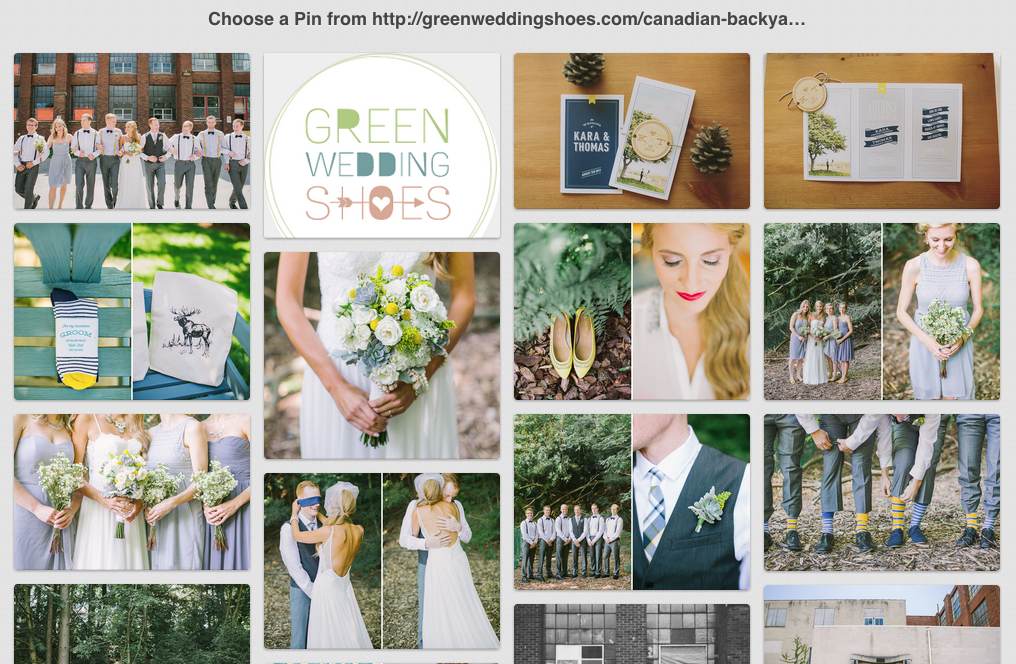
THE PIN IT BUTTON
If you have the Pin It button installed in your browser (see our post : WEDDING PLANNING: Getting started with Pinterest), when you find a webpage you want to pin something from, click the Pin It button and Pinterest will display all the images on that webpage.
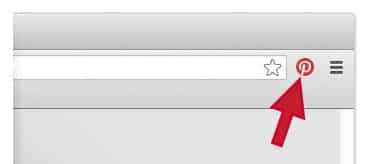
Pinterest is an invaluable tool that allows you to quickly and easily gather the things you like on the internet. You can also create Secret Boards and only invite those who you want to view them. If you are working with a supplier to create a unique piece for your wedding, they can get a great insight into your vision from your Pins.


