WEDDING PLANNING – Getting started with Pinterest
Question popped, you said YES.
Soon you will be planning the big day, but where do you start? Do you pick the dress, the venue or the photographer? Who will you select as your bridesmaids or grooms men? What about the date, a summer, autumn, winter or spring wedding?
There are so many things to consider, plan and prepare for, and so many decisions to be made.
The best starting point before making any decisions is to gather ideas for the perfect dress, venue, styles, wedding invitations and photography. Pinterest is the perfect tool for organising these ideas and this post I look at how to get started with it.
WHAT IS PINTEREST?
Pinterest is a pinboard style social bookmarking site that allows users to collect, arrange and share images on theme based image boards. When you discover something on the web, you simply pin it to a board. Each pin is displayed as a picture and when you click on the picture, you will navigate back to the original site where you found it. You can also Browse other Pinterest boards and Pin from these.
GETTING STARTED WITH PINTEREST
There are two options for signing up to Pinterest. If you are a Facebook user, you can use your login details and Pinterest will take care of the rest. Alternatively you can create a Pinterest account using your email address.
After completing the registration process you can update your profile by clicking on your user name in the top right hand corner of the page and selecting “Your Profile & Pins”. sssh I have hijacked hubby’s account for this 🙂
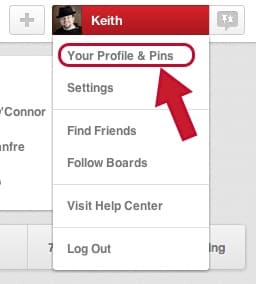
Select the pen in the lower left corner of the profile pane to the update your details.

To create a board click on the “create board” button.
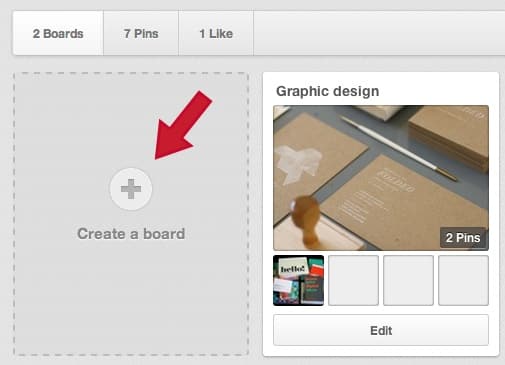
Give the board a name, a description and add it to a category. You can also create a secret board to share with those you choose. This is a great option when working with vendors and keeps your ideas and plans a secret.
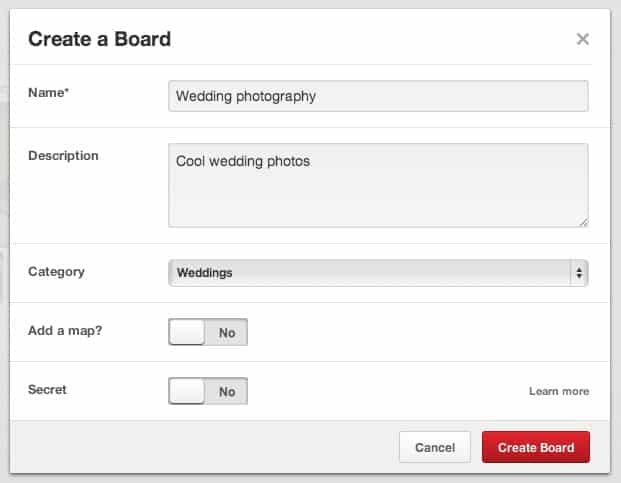
Now that you’ve created a board, you can start pinning pictures by clicking on the Add a Pin button. Three options will appear:
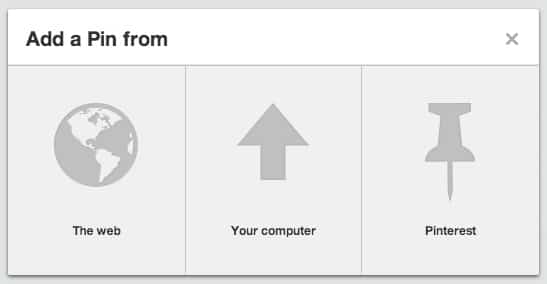
The web: input the URL of the image, or the website and select the image that you want to pin.
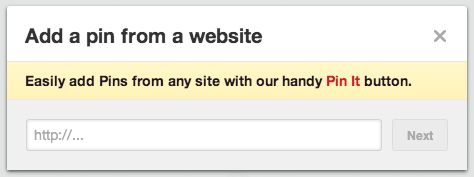
There is also an option to add the Pin It button to the your browser. This is an excellent tool that sits in the toolbar. When you find a webpage and an image that you want to Pin, just click this button and Pinterest will allow you to select the image. To install the button click on the Pin It (highlighted in red) which will bring you to a Pinterest page. Scroll down until you find “The Pin It Button” and click install. Pin It buttons are available for Safari and Chrome web browsers.
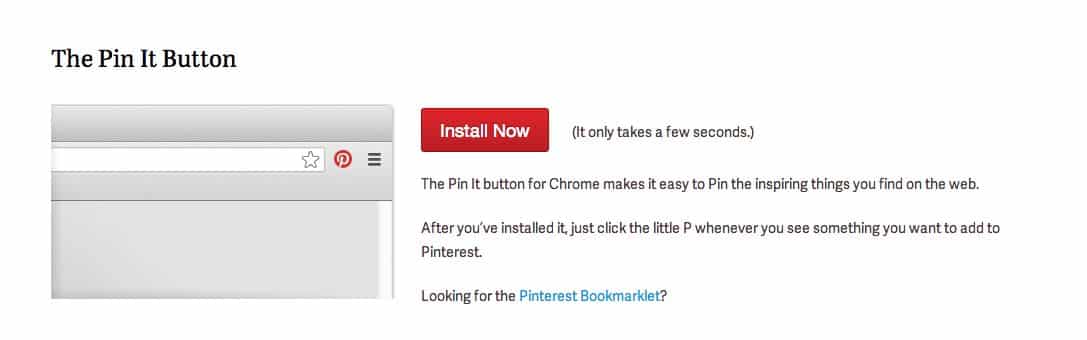
From the popup that appears click on Add.
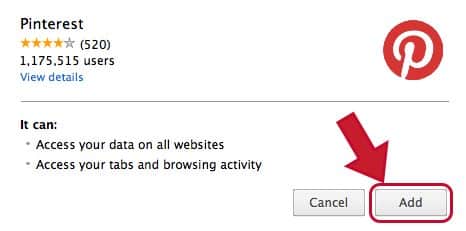
Your computer: Clicking on this option allows you to upload an image from your computer.
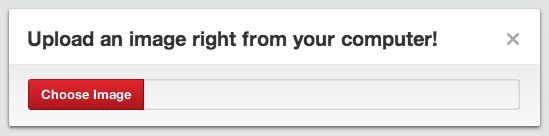
Just click “Choose Image”, browse to its locations, select the board you want to add it to, add a description and click “Pin it”.
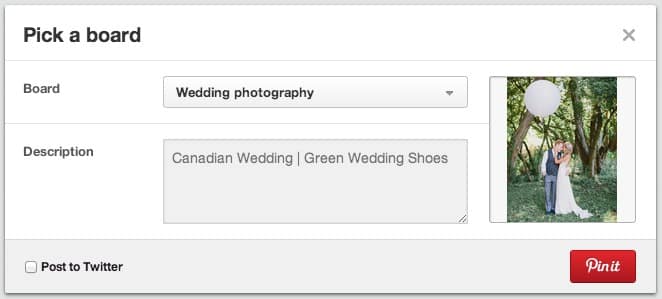
Pinterest: Based on your interests, Pinterest will suggest pins for you to Pin. You can also browse for other boards and when you discover something you can re-Pin it to one of your own boards using the Pin it button.
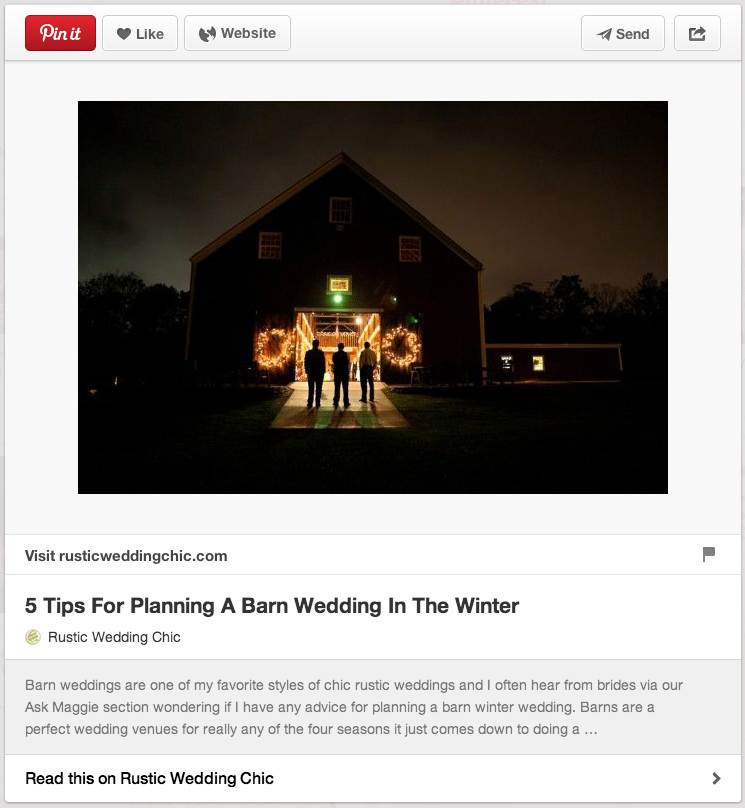
In our next post we will show you how to use Pinterest when browsing some of the wonderful wedding sites and blogs to gather all your ideas into one place.


